By Mary Beth Hertz

Photo Credit:
Digitaltrends.comI just recently became the owner of a new Kindle Fire. I am probably one of the few people I know who doesn't have (read: can't afford!) an iPad. As someone who is tech savvy and well informed on tech trends, I just can't dig that deep into my pockets. My school has a first generation iPad that I use now and again, and using it never convinced me that I needed one. I have a netbook, Macbook, iPhone 4 and an iPod touch. I think I've got my bases covered.
When I saw the new Kindle Fire was only $200, that it had apps from the Android market, that I could check Twitter, Facebook and my email from it, and that I could sync up my whole Kindle library with it, I was sold.
I've been happy with it so far. It's not perfect (customization is a bit tough for the home screen, though you can put apps in your 'Favorites' for easy access), and it is small (a 7” screen) but it does all the things that I wanted it to do. It is also super fast and responsive when opening apps and navigating the device.
The apps
I have used the Evernote app to take notes at meetings, I can send and receive emails (though the messages that are threaded don't show up that way), I can read my Instapaper items, and the Hootsuite app is pretty good. Typing on it is no more difficult (in my opinion) than on an iPad, though the keyboard is slightly different. What is neat is that as you are typing, the Kindle offers word suggestions for you to tap on to complete the word you're typing. It also has auto-correct. I have also used the Pandora app while I'm reading a book, which is a nice feature.
The app store is easy to navigate and it seems to hold a lot of the traditional Android market apps, though not all are optimized for the Kindle.
Video
I didn't buy the device expecting to use it for watching movies and TV shows as other users might, but the movie store is easy to navigate and has some good titles. If you pay for the Amazon prime membership, you have even better options. The screen has good resolution, so I can imagine video-watching would be a good experience. The volume button does require you to open an on-screen settings menu, which for some people is not acceptable, but it doesn't bother me.
Books
I already have an original, white Kindle that I LOVE. I will keep it for times when I want to read uninterrupted by email and Twitter. The Library on the Kindle is easy to peruse and I don't mind reading on it since you can easily adjust the brightness of the screen. Highlighting and note-taking is easy, too. The only thing I see missing that I really like on my phone and on my original Kindle is the capability to tweet out selections of the text that you are reading. I really like doing that, but haven't seen that option on this Kindle. As an Amazon Prime member, you can also borrow one book a month from their member library, which is how I was able to read the second Hunger Games book without having to buy it.
The Web
The browser isn't super fast, but then I've never used an iPad that loaded like lightning either. It does support Flash, which is always nice, and I find pretty easy to copy/paste a URL when needed. Due to the small size of the screen, I do have to zoom in sometimes to accurately tap on a link, but I do that on my phone already. One downside I did find recently was trying to edit my Wordpress blog online was wonky and there is no Wordpress app (yet?).
The Bottom Line
If you are looking for a cheap iPad, this is not it. With no camera and no microphone, this is truly a consumption device. It does not sync up with a computer, (though you can sync up items through Amazon's cloud services, which I haven't explored yet), and I haven't explored putting photos on it. If you like your Kindle but want an upgrade, or are looking for an all-in-one e-reader for ½ the price of an iPad, this is for you. With its simple, intuitive navigation, it is a great device for someone who is not interested in managing a complex device or has simple needs.

Mary Beth Hertz is a Technology Teacher in North Philadelphia. She began teaching in 2004 and have since then been a Science teacher for grades K-6 and a Technology Teacher with her own computer lab, where she still is today. Students in her lab complete units on research, digital citizenship, basic programming, digital video and story writing among others. Mary Beth started blogging in 2007 as a way to share with the world the deplorable conditions in which her students learned. To learn more, check out her blog
Philly Teacher and you can find MB on Twitter as
@mbteach.

 Mary Beth Hertz is a Technology Teacher in North Philadelphia. She began teaching in 2004 and have since then been a Science teacher for grades K-6 and a Technology Teacher with her own computer lab, where she still is today. Students in her lab complete units on research, digital citizenship, basic programming, digital video and story writing among others. Mary Beth started blogging in 2007 as a way to share with the world the deplorable conditions in which her students learned. To learn more, check out her blog Philly Teacher and you can find MB on Twitter as @mbteach.
Mary Beth Hertz is a Technology Teacher in North Philadelphia. She began teaching in 2004 and have since then been a Science teacher for grades K-6 and a Technology Teacher with her own computer lab, where she still is today. Students in her lab complete units on research, digital citizenship, basic programming, digital video and story writing among others. Mary Beth started blogging in 2007 as a way to share with the world the deplorable conditions in which her students learned. To learn more, check out her blog Philly Teacher and you can find MB on Twitter as @mbteach.
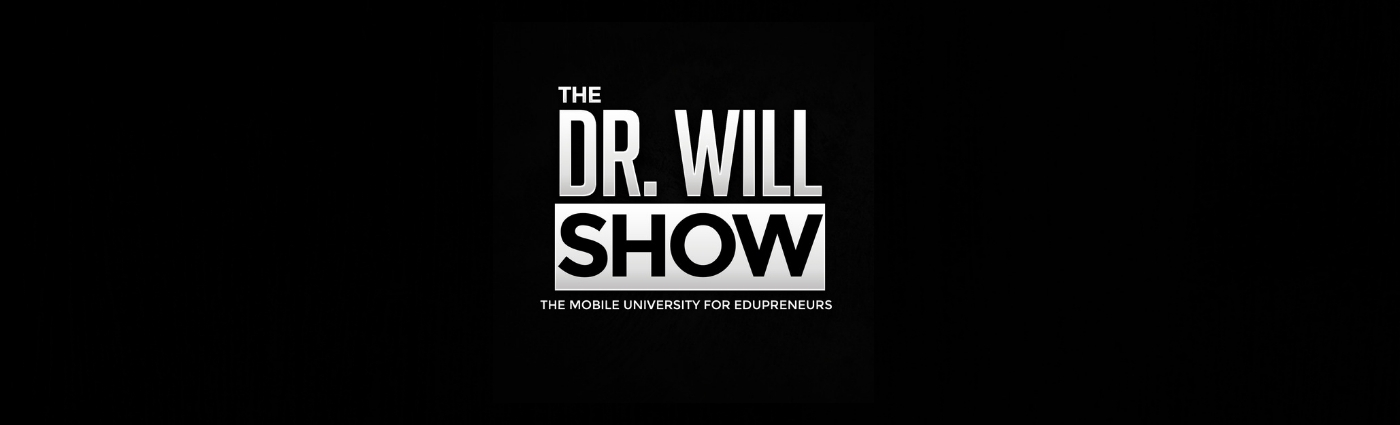

No comments:
Post a Comment